This article compares VDI vs DaaS vs WaaS to help you choose the best cloud desktop model for your team’s needs.
How can I provide my employees with secure and flexible access to their IT tools, wherever they are?
This is the question many companies are asking today with the rise of remote work and mobility.
To meet this challenge, several technologies enable the deployment of digital workstations accessible remotely, without requiring a powerful on-site computer. Among them, three key solutions stand out: VDI (Virtual Desktop Infrastructure), DaaS (Desktop as a Service), and WaaS (Workspace as a Service).
Faced with these options, it is essential to understand their technical specificities, their advantages, and their limitations, in order to choose the most suitable solution for your organization, in terms of security, budget, and user experience.
In this article, we will explore:
- The advantages of each solution
- Their technical differences
- Technical requirements and typical use cases
Advantages
Advantages of VDI (Virtual Desktop Infrastructure)
VDI relies on infrastructure hosted internally, often in the company’s own data centers. It is particularly attractive for large organizations or sensitive sectors, where total control of the IT environment is a must.
Here are the main advantages of this model:
Full control over data
Data remains hosted internally. This is a major asset for sensitive sectors such as finance or healthcare, where security is a top priority.
Highly customizable environments
IT teams can tailor each virtual workstation to business needs. Result: a perfectly aligned environment with specific usage.
Custom security policies
The company retains control over all security measures: antivirus, firewalls, audits, etc.
Less dependent on internet on-site
On-site users benefit from a direct connection to internal servers, ensuring greater stability and reduced latency.
Intelligent resource usage
Computing resources are pooled and dynamically allocated based on demand, optimizing performance.
Advantages of DaaS (Desktop as a Service)
Unlike VDI, DaaS is an outsourced solution. Workstations are hosted in the cloud, managed by a provider, and accessible on demand. This model is ideal for organizations seeking flexibility, simplicity, and rapid deployment.
Here is why DaaS is gaining traction:
No infrastructure to manage
The provider handles everything: maintenance, updates, and security. The company can focus on its core business.
Immediate scalability
You can scale up or down the number of workstations in just a few clicks. Perfect for fast-growing companies or temporary staff.
Fast deployment
Virtual desktops are ready to use quickly—ideal for urgent projects or remote teams.
Pay-as-you-go model
No need for major upfront investments: you pay only for what you use. This flexible economic model suits SMEs particularly well.
Multi-device access
Laptop, tablet, smartphone… Users can connect from anywhere with just an internet connection.
Advantages of WaaS (Workspace as a Service)
WaaS is the logical evolution of DaaS. It goes beyond a remote desktop to provide a complete work environment: business apps, storage, security, technical support—all in one interface.
Here’s what WaaS can offer businesses:
Fully managed solution
Everything is outsourced: infrastructure, software, technical support. Ideal for companies without an internal IT team.
Standardized user experience
Every user accesses the same workspace, regardless of their device. This reduces bugs and configuration inconsistencies.
Support and updates included
The provider ensures maintenance and technical assistance, reducing the burden on internal teams.
Built-in collaboration
Messaging, file sharing, and business apps are all centralized in one workspace.
Fewer hidden costs
By bundling services, WaaS limits unexpected expenses (licenses, support, maintenance…).
VDI vs DaaS vs WaaS: Key Differences
Different approaches to virtualization
Virtualization is the process of creating digital versions of physical resources (like a desktop or server), independent of actual hardware.
- VDI is based on internal virtualization where virtual machines (VMs) are created on the company’s servers.
- DaaS uses the same technology, but it’s hosted in a third-party cloud provider’s infrastructure.
- WaaS builds on virtual desktops but adds a layer of service management and application integration.
Browser-based access
A web browser is software that allows users to view and interact with content on the internet.
- Traditional VDI often requires a heavy client (installed software), though some vendors offer HTML5 browser access (for example: Citrix Workspace Web, VMware Horizon HTML Access)
- DaaS is generally accessible directly through a browser, simplifying remote access
- WaaS, designed as a complete service, is optimized for browser-based use and compatibility across all devices
Containerization
Containerization is a modern method that packages an application with all its dependencies to ensure it runs the same anywhere.
- VDI and DaaS primarily use virtual machines, but some vendors incorporate containerization for specific components.
- WaaS may use containerization to ensure portability and faster execution of applications.
Use cases and Technical requirements
Technical requirements
Each solution has specific technical needs:
- VDI: Requires a robust on-site server infrastructure, skilled IT staff, and a reliable internal network.
- DaaS: Needs a stable and fast internet connection but minimal on-site hardware.
- WaaS: Requires good connectivity and compatible devices but outsources almost all technical management.
Use cases (business and personal)
VDI (Virtual Desktop Infrastructure) Use Cases
For businesses
Ideal for large enterprises or highly regulated sectors like finance, healthcare, or defense. It provides full data control, which is crucial for compliance with regulations (GDPR, HIPAA, etc.).
Real-world examples:
- A hospital uses VDI to secure doctors’ access to medical records on virtualized desktops.
- A bank deploys VDI workstations to remote branches while keeping sensitive systems centralized.
For individuals
Less common, but useful for power users. Engineers, developers, or gamers might set up their own virtual environment at home for testing, personal use, or performance.
DaaS (Desktop as a Service) Use Cases
For businesses
Best for SMEs, startups, or distributed teams needing fast workstation deployment without managing infrastructure. Great for hybrid work or seasonal teams.
Real-world examples:
- A startup hires freelancers globally and quickly provides them with customized cloud desktops.
- An e-commerce business scales staff up or down during peak seasons using DaaS.
For individuals
Ideal for students or freelancers who need access to powerful environments for development or specialized software.
Examples:
- A student accesses expensive software from the cloud without local installation.
- A gamer uses Shadow or Paperspace to play on a high-end PC remotely.
To learn more, let’s read this article : DaaS Use Cases: 5 Powerful Ways to Use a Cloud Desktop Today
WaaS (Workspace as a Service) Use Cases
For businesses
Perfect for companies with limited IT resources or looking to fully outsource their workspace, including apps, storage, security, and support.
Real-world examples:
- A communication agency offers a complete cloud workspace (Adobe suite, shared storage, VPN) accessible from any device.
- A consulting firm provides secure, managed cloud environments to each consultant.
For individuals
Popular among digital nomads or freelancers who want a full professional environment they can access from anywhere.
Examples:
- A freelance worker accesses their secure workspace from a coworking space in Lisbon or a cafe in Bali.
- A self-employed entrepreneur uses a WaaS solution with built-in apps, support, and backup.
Top 5 Providers
- VDI: VMware Horizon, Citrix Virtual Apps and Desktops, Microsoft Remote Desktop Services, Nutanix Frame, Oracle VDI.
- DaaS: Amazon WorkSpaces, Microsoft Windows 365, Citrix Managed Desktops, Google Cloud Virtual Desktops, Nutanix Xi Frame.
- WaaS: Citrix Workspace, Microsoft Windows 365, VMware Workspace ONE, Amazon WorkSpaces Application Manager, Nutanix Xi Frame.
Conclusion
Choosing between VDI, DaaS, and WaaS comes down to your organization’s specific needs: level of control, IT capabilities, budget, and required flexibility.
By clearly understanding the differences and strengths of each solution, you can make an informed decision and provide your teams with a secure, flexible, and high-performance digital workspace—wherever they are.
What you need to know from this article :
| Criterion | VDI | DaaS | WaaS |
|---|---|---|---|
| Hosting | On-premises servers or private cloud | Cloud infrastructure managed by an external provider | Cloud infrastructure + integrated tools managed by a provider |
| Data control | Full control (data stays in-house) | Delegated to the provider | Delegated to the provider |
| Customization | Highly customizable | Limited customization | Limited, but standardized user experience |
| Security | Enhanced, managed internally | Managed by the provider | Built-in security as part of the package |
| Internet dependency | Low (for on-site access) | High (internet is essential) | High (browser-based access) |
| Required resources | Robust internal infrastructure + skilled IT team | Reliable internet connection | Good internet + compatible device (browser/thin client) |
| Ease of management | Complex (fully managed internally) | Provider manages infrastructure | Provider manages everything (infra + apps + support) |
| Scalability | Moderate | High (easy to add/remove desktops) | Very high (turnkey solution) |
| Deployment time | Long (internal setup & configuration) | Short (ready in hours) | Very short (pre-integrated solution) |
| Cost | High (hardware + in-house management) | Flexible (subscription model) | Lower indirect costs (all-in-one solution) |
| User experience | Varies depending on configuration | Good (browser or lightweight client access) | Consistent across all devices |
| Typical use cases | Large entreprises, regulated sectors (finance, healthcare) | SMEs, startups, remote or seasonal teams | Companies without dedicated IT departments |