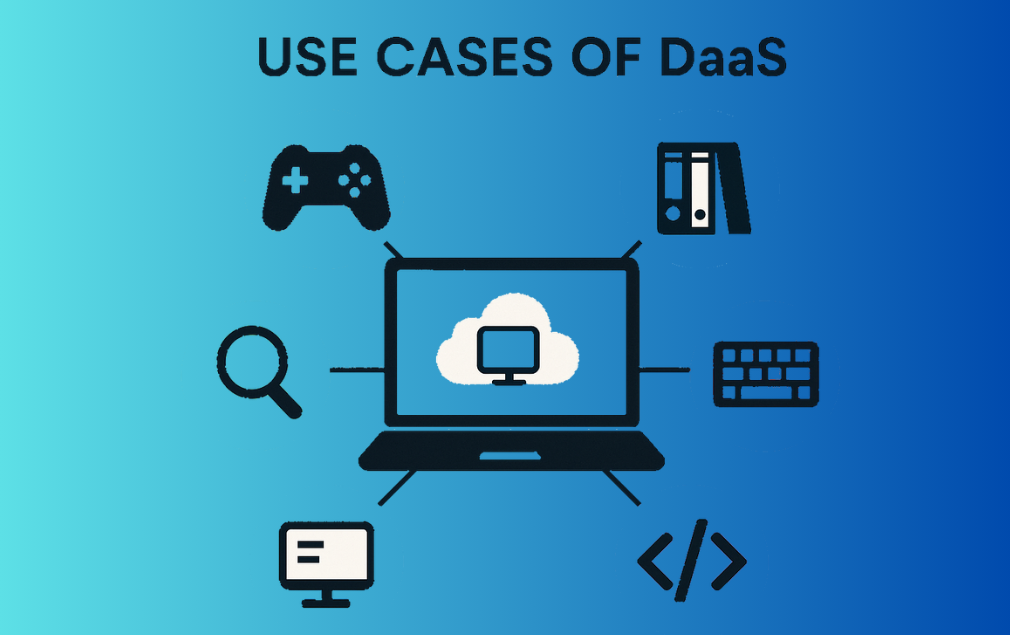
Imagine being able to use a very powerful computer without buying one, right from your tablet, laptop, or even an old PC. And all this without installation or maintenance.
That’s exactly what DaaS (Desktop as a Service) offers — a modern computing solution that completely changes how we use computers.
DaaS is like renting a complete computer online. This cloud desktop (hosted on remote servers) is accessible from any device, as long as you have a good internet connection.
This opens the door to many uses, for example:
- Playing demanding video games without a gaming PC.
- Working remotely with full security.
- Studying or training without expensive hardware.
- Programming and testing code in powerful environments.
- Creating temporary workstations for employees or trainees.
In this article, we explore each use case with concrete examples and simple explanations.
Gaming with DaaS: A Gamer’s Dream on a Budget
Cloud Gaming vs DaaS Gaming: What’s the Difference?
Though similar, Cloud Gaming and DaaS Gaming serve different needs.
Cloud Gaming (e.g., GeForce Now, Xbox Cloud) lets you play games without installing them, but with a limited catalog and little room for customization. In short, it’s simplicity and quick access.
DaaS Gaming provides a full desktop in the cloud: you can install your own games, use mods, and even use the same environment for work or development. In short, it’s freedom and full control.
Why Use DaaS for Gaming?
Many recent games require powerful computers that can cost thousands of euros. DaaS lets you play these games from a simple device (even an old PC or a tablet) by connecting to a powerful virtual machine.
Realistic Examples:
- Play Cyberpunk 2077 or Baldur’s Gate 3 from a basic laptop, using a Bluetooth controller.
- Run The Sims 4, Hogwarts Legacy, or Call of Duty on an Android tablet, with smooth performance.
- Access a full Steam library from a school Chromebook, with ultra-quality graphics and no lag.
- Use a DaaS with OBS installed to stream a game online while keeping local performance smooth.
Typical Configuration:
- CPU: 8 cores
- RAM: 32 GB
- GPU: NVIDIA RTX 5090 or equivalent
- Stockage: 1 TB
- Internet: Minimum 50 Mbps with low latency
Remote Work with DaaS: Mobility, Security, Efficiency
Why Do Businesses Love DaaS?
Employees can connect to their work desktops from anywhere. Everything is centralized, making it easier to manage and more secure. If a device is lost or breaks, the data is still safe. It can also help you simplify the integration of new employees.
Realistic Examples:
- Access your work environment from a vacation home or business trip without carrying your desktop.
- Use a personal laptop for work-from-home, without storing any sensitive company data locally.
- Manage 40 employees across 3 office locations with automated updates and centralized access.
- Use a tablet in client meetings to access a cloud-based CRM system with real-time data.
Typical Configuration:
- CPU: 4 cores
- RAM: 8 to 16 GB
- Storage: 256 GB
- Installed Software: Microsoft 365, business tools, messaging apps
- Security: Strong passwords, two-factor authentication
Studying and Learning with DaaS
Why Is DaaS Useful in Schools and Universities?
Students don’t always have access to good computers. With DaaS, they can connect to a virtual desktop with all the required software, even from a web browser.
Realistic Examples:
- Use an old family PC to follow graphic design courses requiring Photoshop, Illustrator, or Blender.
- Access CAD/CAE software (like AutoCAD or SolidWorks) from a web browser without installation.
- Attend remote IT training with a DaaS that includes code editors, databases, and test servers.
- Run safe cybersecurity simulations in an isolated environment without risking your own machine.
Typical Configuration:
- CPU: 4 to 6 cores
- RAM: 8 to 16 GB
- Storage: 512 GB to 1 TB
Configuration according to student profile :
- Student – Office / Web Development: 4 vCPU / 8 GB RAM / 256 GB SSD
- Student – Design / 3D: 6 vCPU / 16 GB RAM / 512 GB SSD + optional GPU
Developing with DaaS: Cloud-Powered Coding
Why It Works for Developers
Developers often need complex, flexible environments. DaaS lets them create powerful, on-demand workspaces that are easy to clone or test.
Realistic Examples:
- Work on a complex web project using Node.js, Docker, and PostgreSQL without overloading your local system.
- Share the same development environment with a global team of developers.
- Create a Linux test environment while using a Windows laptop.
- Train an AI model on a large dataset with a DaaS that includes a GPU and 64 GB of RAM.
Typical Configuration:
Configuration for full stack developers, containers, large projects :
- CPU: 8 cores
- RAM: 32 GB
- Storage: 1 TB
- Tools: VS Code, Git, Docker, Linux or Windows
Temporary Workstations: Easy Setup for Training or Hiring
Why Use It?
When a company needs temporary workstations (for interns, seasonal workers, contractors), DaaS avoids buying new hardware. Just provide a login.
Realistic Examples:
- Instantly deploy 20 identical virtual desktops for an intensive Excel training session.
- Equip seasonal staff with cloud desktops using only logins, no hardware purchases.
- Conduct a tech hiring campaign with standardized test environments on DaaS for each candidate.
- Open a pop-up travel agency using basic machines, all connected to cloud desktops with needed software.
Typical Configuration:
- CPU: 2 to 4 cores
- RAM: 4 to 8 GB
- Storage: 128 to 256 GB
- OS: Windows 10/11 or Linux
This configuration is sufficient for office use or simple tools.
Conclusion
DaaS is a simple, flexible, and powerful IT solution. It allows access to a complete computer without owning one physically, and adapts to every need: gaming, remote work, education, development, training, and more.
No more expensive machines. Everything runs in the cloud, smoothly and securely. Whether for personal or business use, DaaS is a technology that makes life easier.